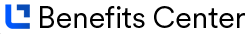Frequently Asked Questions
Activating your Categories
Yes! If you do not select Max Cash Preferred Categories, you will still earn a full 1% on all eligible net purchases made during the quarter. You will not, however, be eligible to earn 5% or 2% cash rewards until your categories are chosen for the quarter.
Net Purchases are purchases minus credits and returns. Not all transactions are considered to be Purchases and eligible to earn rewards, such as transactions posting as Convenience Checks; Balance Transfers; Advances (including ATM withdrawals, wire transfers, traveler's checks, money orders, foreign cash transactions, betting transactions, and lottery tickets); interest charges and fees; credit insurance premiums; and transactions to (i) fund certain prepaid card products, (ii) buy currency from the U.S. Mint, or (iii) buy cash convertible items. Upon approval, see your Cardmember Agreement for details. Subject to applicable law, you may not redeem rewards, and you will immediately lose all of your rewards, if your Account is closed to future transactions (including, but not limited to, due to Program misuse, failure to pay, bankruptcy, or death). The points will NOT accumulate if an Account is not in good standing under the terms of your Cardmember Agreement. We may decide, at our sole discretion, which transactions qualify for points, now and in the future.
No, once you choose your Max Cash Preferred Categories, you will continue to earn rewards within your selected categories. You earn 5% cash rewards on your first $2,000 in eligible Net Purchases each quarter on the combined two categories you choose. You earn 2% cash rewards on your choice of one everyday category, and 1% cash rewards on all your other eligible Net Purchases. If you do not choose your Max Cash Preferred Categories, all your eligible Net Purchases will still earn 1% cash rewards. Max Cash Preferred Categories are subject to change.
You can choose your Max Cash Preferred Categories up to five days before the start of the next quarter. During the four-day period before the end of a current calendar quarter, Cardmembers will be able to register in the upcoming calendar quarter’s Purchase Categories. Allow up to three business days for registration to take effect.
You can modify your Max Cash Preferred Categories for the upcoming quarter beginning 45 days until 5 days prior to the start of the upcoming quarter.
1. Visit the Rewards Center online via credit card account access
2. You can call the Cardmember Services phone number printed on the back of your Card and a Service Advisor will assist you
Visit the Rewards Center and click the "Sample Merchants" link in the navigation menu.
Max Cash Preferred Categories are subject to change.
If the start of the new quarter is more than five days away, yes. You can change your upcoming quarter’s Max Cash Preferred Categories beginning 45 days prior to the start of the upcoming quarter until five days before the first day of the new quarter. After that, the quarter’s Max Cash Preferred Categories are locked and cannot be changed.
Online: Visit the reward center via credit card account access and click "Modify Categories." (This option will be available beginning 45 days prior to the start of the upcoming quarter until five days before the start of the new quarter.)
Phone: Call the number on the back of your Card and one of our Service Advisors will help you change your Max Cash Preferred Categories if there are more than five days before the start of the upcoming quarter.
Online: Your current Max Cash Preferred Category selections will display on the dashboard when you sign in to the rewards center. You can also click "Category Selection History" in the navigation menu to confirm past Max Cash Preferred Category selections.
Phone: Call the number on the back of your Max Cash Preferred Card and a Service Advisor will assist you.
Earning Cash Rewards
Only Elan Financial Services Cardmembers are eligible to choose Max Cash Preferred Categories and earn the additional cash rewards. See the Program Rules for additional details.
Note: This card is intended for consumer purchases only. If you want a card for business purchases, please visit your local financial institution’s branch or web site to open an account intended for business purchases. We reserve the right to close card accounts not used in accordance with the Cardmember Agreement.
Yes! If you do not select Max Cash Preferred Categories, you will still earn a full 1% on all eligible Net Purchases made during the quarter. You will not, however, be eligible to earn 5% or 2% cash rewards until your categories are chosen for the quarter.
First, activate your new Max Cash Preferred Card. After activation, choose your Max Cash Preferred Categories. You will begin earning 5% and 2% cash rewards three business days after the activation date. Please note that registration closes five days before the start of each quarter.
After choosing your Max Cash Preferred Categories, you will earn 5% cash rewards on your first $2,000 in combined Net Purchases (purchases minus returns or credits) in your two chosen 5% categories. Purchases over $2,000 in these categories will earn 1% cash rewards.
There are no limits on your 2% or 1% cash rewards earnings.
Yes. Transactions earn cash rewards based on their transaction dates, not their posting dates.
The Max Cash Preferred summary section of your monthly credit card statement will show what you earned in your Max Cash Preferred Categories. For example, if the Max Cash Preferred Categories you selected were Gas Stations, Fast Food and Department Stores, your statement would include the following summary: "Bonus-Gas, Fast Food, Dept Stores.”
Each merchant’s business is identified by a category code. We do not determine the category codes applied to merchants’ businesses and reserve the right to determine which purchases qualify for additional rewards. For details, see the most current Max Cash Preferred Program Rules located in the Rewards Center.
When you make a purchase on a prepaid hotel or car reservation with your rewards credit card through the Rewards Travel Center (online/by phone), you will earn an additional 4% cash Back, in addition to the base earn, per each $1 in Net Purchases.
Cash back is deposited into the reward account after payment has been processed for a prepaid hotel and/or car reservation. In the Rewards Center under point history, you will see the additional cash back that has been awarded. Please allow 1-2 statement billing cycles for your cash back bonus to appear on your credit card statement.
You will earn 4% more cash back over the base earn of your rewards credit card. Additional cash back is earned at the component (car or hotel) level and are not calculated based off order total.
Redeeming Cash Rewards
You can see your total available cash rewards online at any time. Log in to Credit Card Account Access, select your Max Cash Preferred account and select "Rewards Center." Your cash rewards balance will be posted there. You can also see your earnings, redemptions and available cash rewards on your monthly credit card statement.
You can choose to redeem your cash rewards as a deposit into most U.S. checking or savings accounts at the financial institution associated with your Account, as a statement credit or as a Rewards Card. Cash back minimum redemption amounts and redemption values may vary and are subject to change without notice.
You can redeem your cash rewards at any time online through the rewards center. Log in, select your Max Cash Preferred account and select "Rewards Center" or call the Cardmember Services number on the back of your card.
Redeeming your cash rewards for a statement credit does not count as a payment and thus will not reduce your minimum payment. Your redemption will reduce your account balance, however.
Real-Time Rewards
It’s a new rewards method that enables you to instantly redeem cash rewards when you make a credit card purchase. Your mobile device can be used to immediately redeem cash rewards in the form of a credit to your monthly billing statement.
First, complete a 2-minute registration to set your preferences. Then, after you make a purchase that meets your preferences, and receive a text asking if you want to use cash rewards to redeem immediately after the purchase, simply reply ‘REDEEM’ to the message to complete the redemption. Your cash rewards will be deducted from your cash rewards balance and redeemed in the form of a credit to your monthly billing statement. See Program Rules for additional details.
Yes, you may assign a 10-digit U.S. mobile number to your accounts in good standing.
No. You may only assign one 10-digit U.S. mobile number per account.
You may only redeem against the most recent text message received.
The text message is sent at the time of the qualifying purchase. You have 24 hours from the time the purchase is made to respond to the text message and redeem cash rewards.
Most gas and restaurant purchases are not available for Real-Time redemption because they are often two-stage authorization processes. For instance, restaurant purchases often have a tip after the initial authorization.
The 4% additional cash back bonus excludes real-time rewards point redemption on hotel and car purchases. You must pay for the prepaid hotel and/or car rental with your rewards credit card.
No, Real Time Rewards text messages are available only for transactions with U.S. merchants.
You may receive a Real-Time Rewards text message for an auto bill pay transaction if the purchase falls within your preference selections.
The statement credit may be different from your final purchase amount if the transaction included a gratuity, fees or estimated taxes.
You can opt-out at any time by going online to the Rewards Center or by texting ‘STOP’ to REDEEM (733336) or by calling the Rewards Center at 888-229-8864. After you opt-out, you may still receive text messages for up to 24 hours. Please see Program Rules for additional details.
Rewards Program Information
Complete Program Rules are available on the Rewards Center website by clicking “Program Rules”.
Yes, you can call the Rewards Center anytime at 888-229-8864.
Frequently Asked Questions
Activating your Categories
Yes! If you do not select Max Cash Preferred Categories, you will still earn a full 1% on all eligible Net Purchases made during the quarter. You will not, however, be eligible to earn 5% or 2% cash rewards until your categories are chosen for the quarter.
No, once you choose your Max Cash Preferred Categories, you will continue to earn rewards within your selected categories. You earn 5% cash rewards on your first $2,000 in eligible Net Purchases each quarter on the combined two categories you choose. You earn 2% cash rewards on your choice of one everyday category, and 1% cash rewards on all your other eligible Net Purchases. If you do not choose your Max Cash Preferred Categories, all your eligible Net Purchases will still earn 1% cash rewards. Max Cash Preferred Categories are subject to change.
You can choose your Max Cash Preferred Categories up to five days before the start of the next quarter. During the four-day period before the end of a current calendar quarter, Cardmembers will be able to register in the upcoming calendar quarter’s Purchase Categories. Allow up to three business days for registration to take effect.
You can modify your Max Cash Preferred Categories for the upcoming quarter beginning 45 days until 5 days prior to the start of the upcoming quarter.
1. Visit the Rewards Center online via credit card account access
2. You can call the Cardmember Services phone number printed on the back of your Card and a Service Advisor will assist you.
Visit the Rewards Center and click the "Sample Merchants" link in the navigation menu.
Max Cash Preferred Categories are subject to change.
If the start of the new quarter is more than five days away, yes. You can change your upcoming quarter’s Max Cash Preferred Categories beginning 45 days prior to the start of the upcoming quarter until five days before the first day of the new quarter. After that, the quarter’s Max Cash Preferred Categories are locked and cannot be changed.
Online: Visit the reward center via credit card account access and click "Modify Categories." (This option will be available beginning 45 days prior to the start of the upcoming quarter until five days before the start of the new quarter.)
Phone: Call the number on the back of your Card and one of our Service Advisors will help you change your Max Cash Preferred Categories if there are more than five days before the start of the upcoming quarter.
Online: Your current Max Cash Preferred Category selections will display on the dashboard when you sign in to the reward center. You can also click "Category Selection History" in the navigation menu to confirm past Max Cash Preferred Category selections.
Phone: Call the number on the back of your Max Cash Preferred Card and a Service Advisor will assist you.
Earning Cash Rewards
Only Elan Financial Services Cardmembers are eligible to choose Max Cash Preferred Categories and earn the additional cash rewards. See the Program Rules for additional details.
Note: This card is intended for consumer purchases only. If you want a card for business purchases, please visit your local financial institution’s branch or web site to open an account intended for business purchases. We reserve the right to close card accounts not used in accordance with the Cardmember Agreement.
Yes! If you do not select Max Cash Preferred Categories, you will still earn a full 1% on all eligible Net Purchases made during the quarter. You will not, however, be eligible to earn 5% or 2% cash rewards until your categories are chosen for the quarter.
First, activate your new Max Cash Preferred Card. After activation, choose your Max Cash Preferred Categories. You will begin earning 5% and 2% cash rewards three business days after the activation date. Please note that registration closes five days before the start of each quarter.
After choosing your Max Cash Preferred Categories, you will earn 5% cash rewards on your first $2,000 in combined Net Purchases (purchases minus returns or credits) in your two chosen 5% categories. Purchases over $2,000 in these categories will earn 1% cash rewards.
There are no limits on your 2% or 1% cash rewards earnings.
Yes. Transactions earn cash rewards based on their transaction dates, not their posting dates.
The Max Cash Preferred summary section of your monthly credit card statement will show what you earned in your Max Cash Preferred Categories. For example, if the Max Cash Preferred Categories you selected were Gas Stations, Fast Food and Department Stores, your statement would include the following summary: "Bonus-Gas, Fast Food, Dept Stores.”
Each merchant’s business is identified by a category code. We do not determine the category codes applied to merchants’ businesses and reserve the right to determine which purchases qualify for additional rewards. For details, see the most current Max Cash Preferred Program Rules located in the Rewards Center.
When you make a purchase on a prepaid hotel or car reservation with your rewards credit card through the Rewards Travel Center (online/by phone), you will earn an additional 4% cash Back, in addition to the base earn, per each $1 in Net Purchases.
Cash back is deposited into the reward account after payment has been processed for a prepaid hotel and/or car reservation. In the Rewards Center under point history, you will see the additional cash back that has been awarded. Please allow 1-2 statement billing cycles for your cash back bonus to appear on your credit card statement.
You will earn 4% more cash back over the base earn of your rewards credit card. Additional cash back is earned at the component (car or hotel) level and are not calculated based off order total.
Redeeming Cash Rewards
You can see your total available cash rewards online at any time. Log in to Credit Card Account Access, select your Max Cash Preferred account and select "Rewards Center." Your cash rewards balance will be posted there. You can also see your earnings, redemptions and available cash rewards on your monthly credit card statement.
You can choose to redeem your cash rewards as a deposit into most U.S. checking or savings accounts at the financial institution associated with your Account, as a statement credit or as a Rewards Card. Cash back minimum redemption amounts and redemption values may vary and are subject to change without notice.
You can redeem your cash rewards at any time online through the rewards center. Log in, select your Max Cash Preferred account and select "Rewards Center" or call the Cardmember Services number on the back of your card.
Redeeming your cash rewards for a statement credit does not count as a payment and thus will not reduce your minimum payment. Your redemption will reduce your account balance, however.
Real-Time Rewards
It’s a new rewards method that enables you to instantly redeem cash rewards when you make a credit card purchase. Your mobile device can be used to immediately redeem cash rewards in the form of a credit to your monthly billing statement.
First, complete a 2-minute registration to set your preferences. Then, after you make a purchase that meets your preferences, and receive a text asking if you want to use cash rewards to redeem immediately after the purchase, simply reply ‘REDEEM’ to the message to complete the redemption. Your cash rewards will be deducted from your cash rewards balance and redeemed in the form of a credit to your monthly billing statement. See Program Rules for additional details.
Yes, you may assign a 10-digit U.S. mobile number to your accounts in good standing.
No. You may only assign one 10-digit U.S. mobile number per account.
You may only redeem against the most recent text message received.
The text message is sent at the time of the qualifying purchase. You have 24 hours from the time the purchase is made to respond to the text message and redeem cash rewards.
Most gas and restaurant purchases are not available for Real-Time redemption because they are often two-stage authorization processes. For instance, restaurant purchases often have a tip after the initial authorization.
The 4% additional cash back bonus excludes real-time rewards point redemption on hotel and car purchases. You must pay for the prepaid hotel and/or car rental with your rewards credit card.
No, Real Time Rewards text messages are available only for transactions with U.S. merchants.
You may receive a Real-Time Rewards text message for an auto bill pay transaction if the purchase falls within your preference selections.
The statement credit may be different from your final purchase amount if the transaction included a gratuity, fees or estimated taxes.
You can opt-out at any time by going online to the Rewards Center or by texting ‘STOP’ to REDEEM (733336) or by calling the Rewards Center at 888-229-8864. After you opt-out, you may still receive text messages for up to 24 hours. Please see Program Rules for additional details.
Rewards Program Information
Complete Program Rules are available on the Rewards Center website by clicking “Program Rules”.
Yes, you can call the Rewards Center anytime at 888-229-8864.